Deformed Reflections
I'm still going through the photographs that I took this past weekend. I filled up a 4GB card and have just over 440 to sort through. When processing personal images like this I like to do a pass through then let it sit a bit and come back to it with a fresh eye and mind. There are mostly family pictures, but I did get to play around a bit as well. I think there are some good possibilities in the batch, both for family memories and photographically.
More after the jump.
Well, 2008 is almost gone. It doesn't feel like a year has gone by, but the calendar isn't lying. Time to reflect and look ahead or so they say. How was your year? Mine has had it's definite ups and downs. The one constant in it has been this photography hobby. I think it is what has kept me sane through the troubles of this year. It has certainly opened an avenue of expression that has helped to keep my attitude from sinking. I also started this blog back in May of this year. This marks the 98th post. Ok, so I haven't quite kept pace with a post everyday, but that was never really a goal of mine. I didn't start tracking site data until mid-July. So here is how stuff breaks down since then.
- There have been 3,015 visits, averaging out to 17.53 visits per day.
- November 18th had the most single day traffic of 58 visits.
- There have been 2,282 unique visitors so far.
- Visitors have come from 95 different countries / territories from around the world.
I suppose that the last item is what I find most intriguing. While the vast majority of visitors are from the USA, there have been quite a good representation from other nations as well ranging from Canada, to Great Britain, to Australia, to Finland, to Russia, to Ecuador, to Indonesia, to the United Arab Emirates, and many more. To those of you who have visited in the past and those who continue to visit, I would like to say ... "Thank you."
While I realize that those statistics aren't that impressive when compared to other photoblogs and websites, I can honestly say that they are quite a bit more than I expected. Through this blog I have met new people both locally in the Spartanburg, SC blogging community, to across the nation. I have received a few emails from people with questions about the area because I had posted some photographs that they found interesting.
Anyway, again thank you for visiting and thank you to those of you who have left comments throughout the year. I appreciate the time that you have spent here.
Now to the future. What would I like to accomplish this year? Hmm. I have never been very good as setting personal goals. However, I would like to continue expanding my photographic knowledge and capabilities. Perhaps, try to get a gallery showing or start some professional work locally. To that end I realize that I need to work on my portraiture and lighting techniques. So, I resolve to make those a priority for this this coming year. I resolve to shoot more, process more, learn more and post more images in 2009. I am at the stage where I could probably expand by working on a conceptual project. I don't have any definitive ideas at the moment, but I will explore this more in the coming year. I should probably resolve to be more proactive in some endeavors, but I realize that a bit of realism is necessary too. ;-) One step at a time here. Whatever I do photographically, I will document it here. So, here is to another year of blogging!
May your New Year be better than the year past, may all of your relationships be loving, and may all of your experiences fulfilling in 2009.
Keep shooting.
Read more!
Wednesday, December 31, 2008
Processing , Reflections and Resolutions
Tuesday, December 30, 2008
Photobooks
Last week I made a post with some suggestions for using your photographs as gifts. The reason that I was thinking about that particular topic was that I had ordered a couple of photobooks from Mpix.com as Christmas gifts for family members. I didn't want to say too much about the photobooks at the time because I knew that my family reads the blog from time-to-time and I didn't want to spoil the surprise. I had actually already received the books when I made the post and couldn't contain myself from talking about them. Thankfully, I managed not to spill the beans and now that the presents have been opened, I'm glad to say that both photobooks were hits.
More after the jump.
To order photobooks from any of the internet printing companies, you have to use their supplied software. The software is usually a small application that you download from the company, although in some instances it is a web application that you run while logged in to the company's website. Mpix.com's application is the download variety which makes it convenient to create books. You can work on them at your leisure and don't have to worry about loosing your internet connection.
Like most little applications of this sort, there was very little in the way of instructions. However, it is fairly easy to use once you start playing around with it. There are basically two ways to create a book in the software. You can have a fully automated layout where you tell the software what photographs you want to include and the software will create the book for you. Or, you can start with some rough templates, including a blank book, and create the layout yourself.
The software has pre-configured page layouts that you can drag-and-drop onto a blank page. Then you can drag your photographs to the picture frames. There is an undo feature if you make a mistake, and you can fine-tune the placement of your photographs after you have dropped them into the pre-set frames. If you want a photograph to fill an entire page then instead of using a page layout, you set the photograph as a background. You can even have the photograph span across two pages which is a great way of displaying panoramic photographs. Once you have a photograph set as a background, you can then apply one of the page layout pre-sets to the page to have a nested effect. For example, I had one page with a full-sized photograph where the subject was mainly on the left side of the page. I then placed two smaller frames on the right side of the frame. This gave me one full sized image who's blank area served as a nice background for two smaller photographs. The software includes background pre-sets as well should you want to use them, and also has a generous collection of frames that can be applied to the photographs.
While I did have a couple of issues throughout the process of creating the books, there really wasn't an issue that I could blame on the software itself. The issues were related to me playing with features that I didn't understand. In those instances I did use the help features and was able to correct the mistakes or learn the proper way to do want I had been trying to accomplish. Oddly enough, most of the issues I had involved creating and placing captions. Once I figured out what I was doing wrong though, I had little trouble with captions again.
Once you have finished the book, you then upload it to Mpix.com, create an account if you don't already have one, and complete the order. The books arrived just as quickly as the prints that I have ordered from them and are just as high quality. The books that I created had custom covers which means that I was able to place photographs and text on both the front and back covers. Mpix offers other covers such as cloth as well, but those do not allow the placement of photographs of them. One thing I do wish I could have done that wasn't allowed is that I would have liked to have placed a title block on the binding edge so that the book could be identified when it is sitting on a shelf. However, this doesn't seem to be a problem with just Mpix's software. I have not seen it available on any of the book printing services thus far. Perhaps I missed it if it was available.
If you want to give a unique gift or if you just want a quality reminder of an important event, then I do recommend Mpix.com's photobooks.
Read more!
Friday, December 26, 2008
Morgan Square Holiday Lights
Morgan Square Lights
Christmas Eve evening I went downtown to photograph the city's holiday light display. I arrived before the sun had set, but it was cloudy with intermittent rain. One thing I wanted to try was a tip I had read over on the Stobist's blog about photographing holiday lights. His tip was to set the camera's white balance to tungsten. This accomplishes two things. It color balances for the holiday lights which are usually small tungsten bulbs, and it also causes a the sky to turn a deep, vibrant blue. Due to the weather conditions, I thought that might turn out better than a bland gray, cloud-covered sky. I like the effect it had in the images. So, I'll have to remember this trick in the future.
The above picture was one of my favorites from the trip (click the picture for a larger version). It is an HDR from three different exposures. I didn't use my tripod as I was working relatively quickly to get out of the rain. The exposures were taken hand held, with the Sigma 10-20mm lens, the camera was set to bracket + and - 2 stops, and the shutter was on continuous. All I had to do was frame the shot, hold the shutter button down and the camera took captured three frames; one frame was properly exposed, one was underexposed by 2 stops, the third was overexposed by 2 stops. The set was then converted from RAW straight to Tiff files with no adjustments and then the HDR image generated in Picturenaut. Picturenaut then was used to tonemap the HDR to a 16-bit Tiff which was then brought into Capture NX2 for final processing and JPEG conversion. A bit of swapping around applications, but it didn't really take very much longer than it usually takes my to process RAW images. Picturenaut seems to be fairly speedy, even on my older desktop PC.
Anyway, I hope Santa treated you well this holiday and that your families are safe, warm and loving.
Keep Shooting.
Read more!
Thursday, December 25, 2008
Chillin' with Santa

Another shot from last Christmas. I hope your holiday is merry, and you are enjoying the time with your families.
Read more!
Wednesday, December 24, 2008
No Peeking!
No Peeking!
This is a shot that I took last Christmas Eve. Hope you are having a good holiday.
Read more!
Tuesday, December 23, 2008
A (Belated) Weekend Challenge
Over on his blog, wildlife photographer Moose Peterson issued a challenge to gauge the interest in his continuing to make tutorial videos. Here is the link to his thread. It shows how he photographs birds in the snow in his backyard while staying comfy in his living room. Give him a visit if you like wildlife and landscape photography. Good stuff over there on his site.
Read more!
Thursday, December 18, 2008
Let it Snow ...
Winter Storm, Jan., 2008
The picture above is from last winter. Today we had a high near 70 degrees F. I hope to actually see a White Christmas one day. It doesn't look like it will be this year though.
Also a note about my photo-hosting service, Zenfolio. They are constantly improving the service and adding new features. Most of them have been behind-the-scenes kind of things to make managing your galleries better or stream-lining the print ordering and fulfillment process. However, this week they added something for visitors. You can now leave comments on the photographs posted there. There is a "guestbook" feature where you can leave comments on the home page or individual gallery's start page. You can also leave comments on individual photographs. I have turned this feature on throughout the gallery site. You don't have to be registered with Zenfolio to leave comments, but I do get an email notification when a comment has been made and can moderate them if needed.
Anyway, I hope your holiday preparations are going well. My son has had a few Christmas events this week and I am now sorting through those photographs.
Keep shooting.
Read more!
Thursday, December 11, 2008
Photography and the Holidays
Oh, the weather outside has been frightful,
and the central heating is so delightful.
Cold and rainy. That's what it has been like the past few days. I just haven't been that inspired to do any shooting recently. So instead of talking about a photograph how about something a bit different?
Now we photographers are usually proud of our images. We go to a lot of effort to get the perfect shot. Then we spend a lot of time with the image on the computer processing and editing it until it is as perfect as we can get it. What do we do with them afterwards? Some of us have web galleries to share them. Some of use will make prints from out desktop printers. Sometimes one might make it's way on to a computer display as a background. Others might display them with an LCD "frame". Mostly we horde them away on our computers where no one sees them again.
Well, this time of the year is the perfect time to bring out some of those locked away images and share the memories that they captured with those we love. Many of the on-line photo print services have products that give our images new life. Did you take a great portrait of your children or of your family this year? Why not turn that picture in to custom postcards and send it to your family? Of course, people have been doing this for many years. Now you have a bit more control over the design and final image quality.
Did you take some amazing landscape photographs on your vacation or road trips this year? Do you have a family member that loves seeing images of new places? Why not give them a hardcover book of your best photographs of the year? There are many on-line print services that will allow you to create your own high quality "coffee-table" photobooks for a reasonable price.
Do you have an athlete in your family? A new product that I have been seeing printing companies offering lately are life-sized cutouts. They will take your photograph of a person, blow it up to life-size and make a cutout image of just the person. Some of the cutouts that I've seen are cardboard stand-ups, others are plastic wall clings.
Coffee lover on your gift list? Have a coffee cup make with one of your images. What grandparent wouldn't love a set of coffee cups with all of their grandkids' pictures?
There are many other gift ideas. Good quality prints, particularly mounted and/or framed, will usually be favorites. Some printing companies offer novelty items such as keychains as well as other off the wall (or on the wall) products.
I personally use Mpix and have had great experience with them. They are not the only company out there. There are many to choose from with some offering quite unique and specialized products.
This holiday season why not use those photographs you have locked away in the bowels of your computer and create some unique, memorable and lasting gifts.
Keep shooting.
Read more!
Thursday, December 4, 2008
Light Painting UFOs in the Backyard
Backyard UFOs
While we were at my parents' house for Thanksgiving, I got to spend some time in the yard playing with the camera. I tried to get some night shots, but those didn't turn out as well as I had hoped. Then I realized that the backyard was nice and dark with the small woods behind it being backlit by some street lights. So, I decided to play around with a flashlight I carry in my camera bag and do some light painting.
The shot above is just one of the images I made that night. They are very simple to make actually. How to do it after the jump.
Light painting is a technique where you leave the shutter open and selective illuminate subjects and/or move a light through the scene to leave a light trail. Here is how I made the image above:
1) Set your camera on a tripod.
2) Set your camera on the "Bulb" shutter speed setting.
3) Manually focus your lens so that the background isn't just a blur ... unless of course that is the effect you are going for.
4) Lock your shutter open with either a manual release cable or hold it open with your finger.
5) Run around in front of your camera waving a flash light around like a fool. Alternately, walk around lighting things up with your flash or flash light. You will need a friend to do this part if you are holding the shutter open by yourself instead of locking it with a cable release.
6) Return the camera and let it stay open a bit longer for the background light to burn in. This will cause the "ghosting" effect through the light trails and the background gets recorded by the sensor/film.
7) Unlock the shutter to close it.
8) Review the image and repeat as necessary or wanted.
The first few attempts won't be very good. The idea here is to play around with the long exposure time in a dark / nighttime environment. You can do the same in a darkened room. There are countless variations of this technique from simple light trails like this one to using 1-million candle-power lights to "paint" small hills in the southwestern US. It is a technique that practically begs to be played with as it isn't just your normal image.
If you follow the above steps what you should have is a lot of streaks of white light going through the scene. How do you get light trials with those colors though? Well, I suppose you could try finding a flashlight that cycles automatically through colors. However, I don't have one of those. That is were your photo editor of choice comes in. I used Nikon's Capture NX2 to because it makes this very, very easy.
1) I placed a color control point on the light trail. This selects anything with that "color" in the point's area of influence. It is NX2's version of Photoshop's masking, and is the feature that makes this so much easier than in an editor like Photoshop as you don't have to generate the masks by hand. If you are more comfortable using Photoshop and masks, go right ahead. There really isn't a right way or wrong way to do this after all.
2) I then adjusted the Red, Green and Blue color channels on the control point until I had the color I wanted. To dark the color I lowered the brightness and/or increased the contrast via the control point. You can also adjust the saturation as you see fit.
3) Repeat the above as often as needed until your light trails are the color(s) that you like.
4) Check your background to make sure you didn't inadvertently affect it. If you do, then use NX's selection brush in the erase mode to remove the effect from the affected area. I used a very soft brush, but a harder bush might be necessary at times.
That's it for the light trails. This particular image probably took 10 minutes to process at most, and most of that time was just playing with the colors until I liked what I saw. Capture NX2 did the heavy work of generating the masks, leaving me to make the color changes.
A couple of suggestions.
1) Wear dark clothing if you don't want to appear in the image. The dark clothing with blend into the dark background reducing the chance that you will cause a "ghost" image as you run around like an idiot. ;-)
2) Keep moving. The longer you stay in one place, the more likely that you will register on the camera making one of those ghost images I mentioned above.
3) If you want to add a "ghost", then do the opposite of 1&2. I.E. wear light clothing and move slowly or even stand still briefly. The longer you stay in one place the more solid you will appear in the image. The trick will be to stay long enough to leave an image, but not so long that you completely obscure the background. Remember that you want to see the background through you, so don't stay in one place the entire time shutter is open.
4) If you want a rainbow effect to your colors remember the acronym ROY G. BIV for Red, Orange, Yellow, Green, Blue, Indigo, and Violet. That is the order of the colors that you see in a rainbow.
Anyway, that is it for today. Hope you have fun doing your own light painting.
Keep shooting.
Read more!
Monday, December 1, 2008
Lots of Food
Blueberry Pie
Back from Thanksgiving at my parents. The entire family, minus my wife, was there. Unfortunately, my wife came down with a bad flu bug a couple of days before the holiday and wasn't well enough to travel the long distance to my parent's house. She is still not quite one-hundred percent recovered. The bug hit her pretty hard.
Anyway, we had a good Thanksgiving. Ate way too much food. My sister and mother made the pie in the shot above. A couple more food pictures after the jump.
The Centerpiece
The Table
The Turkey
The Turkey ... Afterwards
I hope you and yours had a good holiday.
Keep shooting.
Read more!
Wednesday, November 26, 2008
Happy Thanksgiving
Crossing the Road
It is the week of the Thanksgiving holiday here in the US so I thought that I would post this shot from last year of some turkeys crossing the road. It was taken up on the Blue Ridge Parkway. Save to say that these turkeys probably didn't end up at a Thanksgiving table.
Be safe if you are traveling.
Keep shooting.
Read more!
Friday, November 21, 2008
Pointsett Bridge Arch
Poinsett Bridge Wall
Nothing new to show this week. My son had another fun run event, but the way it was set up I couldn't get a good angle on it. I don't really like any of the shots I got, but I'll go through them again and see if I can salvage some of them. At least we had fun and my son improved his time. Not every outing will have good shots. The shooting is what matters though. I think I learned how necessary it is to quickly assess an event. Thinking back on it I can imagine a couple of other spots that might have been better for me to take photographs from.
Anyway, the above shot is from our drive through the foothills a couple of weeks ago. It is a detail shot of the Poinsett Bridge's wall as it crosses the river. When I took this shot, I felt a sense of some of the bridge's history. I hope you get a glimpse of that from this image.
Keep shooting.
Read more!
Monday, November 17, 2008
Stuff on the Web: NASA goes back to the future
I hope that everyone had a good weekend. While I was rummaging through the wilds of the internet this past Sunday, I stumbled on a couple of articles about a NASA project. It is called the Lunar Orbiter Image Recovery Project (LOIRP). Basically, NASA is restoring the images that it's various Lunar Orbiters transmitted back to Earth during the 1960s. NASA sent the orbiters the map the surface of the Moon in order to find suitable landing sites for the Apollo landing missions. Those orbiters mapped most of the moon's surface and sent back the first image of the Earth rising over the Moon's horizon. It is perhaps one of the most famous images from the orbiters.
With NASA planning a return of manned missions to the Moon, it is perhaps not surprising that they are restoring those old orbiter images using modern digital processing techniques. There are many old magnetic tapes that they have or are in the processing of restoring. Additionally, they needed to restore the machinery that was originally used to record and playback the data on the tapes. NASA has been restudying many aspects of it's first Lunar Exploration era including examining the Apollo capsules, the heat shields, etc. as part of it's return to the Moon directive. That they are restoring these images really doesn't surprise me in and off themselves. What is notable though, is the quality of these restored images which is due in large measure to the ingenuity of the design of the original Lunar Orbiter's camera systems.
The orbiters had two camera systems, a wide-angle and a telephoto camera. The cameras recorded their images on to film. In fact they used the same frames of film using a complex feed mechanism that synchronized the frames from one camera to another. This accounts for the high quality of the data that NASA can now extract from the original tapes. After the images were captures, the orbiters then developed the film, scanned the processed film and then transmitted that film back to NASA here on Earth where the historic images we have seen for the past 40 years were printed. Quite an accomplishment. I hadn't realized that the orbiters back then used film and had to develop it out in space. Plus, the fact they essentially converted that film image into a digital-type of data stream was really impressed me. Remember that this was all done without the modern digital tools that we are accustomed to using today. It puts the printer/scanner that is sitting on my desk in to a whole new perspective for me.
For further reading about the LOIRP, here are a few articles that I found:
The website MoonViews has several articles about the LOIRP as well as other Lunar Imaging initiatives.
Gizmodo has the first article that I found about the LOIRP and a nice large sized version of the Earthrise image.
CNET also has a good article about it that includes some YouTube video of the NASA press conference.
That NASA is restoring these images makes a lot of sense to me. They should contain quite a bit of information that will be crucial to the current Lunar program. The quality of the images though looks to be astonishing, and is a credit to the original designers of the Lunar Orbiters. That only today are we able to extract all of the data in the tapes shows the ingenuity that made the first Lunar Exploration era the success that it became.
Keep shooting.
Read more!
Friday, November 14, 2008
Stuff on the Web
I thought I would leave you for the weekend with some things that caught my attention around the web.
1) There is a funny thread over on the Digital Photography School forums comparing the return on investment from various stocks and getting camera gear. Check out the Retirement Fund. My take: Buy the camera gear. ;-)
2)RED, the makers of some high end digital motion cameras have saying all along that they were working toward merging digital still and motion cameras. Well, Nikon and Canon actually beat them to it, but now they have announced their response. It is an impressive modular system that lets you select everything from the sensor, to the viewfinder. It has some impressive specifications and prices to go along with it. Read a good run down of it over at 1001 Noisy Cameras. My take: Digital still and video functions are inevitably converging. However, RED's funky industrial design and industrial prices will keep it out of the average person's camera bag.
3) The Strobist is continuing his exploration of on-axis fill flash on his blog. It is always a good read over there. My take: I've really got to get some light stands and modifiers and start practicing this stuff.
4) Over at Photoshop Insider and Layers Magazine, Scott Kelby has posted his 3rd Annual Gonzo Holiday Gear Guide. My take: He showcases some neat stuff that might get me in trouble (see #s 1 and 3 above), but at least not as bad as #2 above would. ;-)
Have a good weekend whatever you do.
Keep shooting
Read more!
Wednesday, November 12, 2008
Silhouettes
Sentinel
My son and I went downtown yesterday to watch the Veteran's Day parade. On the way back to the car I noticed that there was a very nice, evening sky. I thought it would make for a good background for some silhouettes by isolating subjects from the clues of their downtown environment. The above shot is of the statue of General Daniel Morgan, a local revolutionary war hero. I also got a couple of interesting shots of the palmetto tree fountain next to the Extended Stay corporate offices, as well as a couple of the trees. Nothing very fancy perhaps, but it was fun, and it helped to pass the time while the backed-up traffic cleared out of the area.
The other photos after the jump.
Trees and Sky
Palmetto
Palmetto Fountain
Daniel Morgan
Keep shooting.
Read more!
Monday, November 10, 2008
An HDR Comparison
Poinsett Bridge - HDR
As I have mentioned previously, I have started experimenting with HDR photography and thought I would try a comparison between an HDR image and a standard photograph with my typical processing. This weekend my family and I went out along US Highway 11, aka the Cherokee Foothills Scenic Highway. Along the way we stopped at the Poinsett Bridge in Greenville County which is part of the Poinsett Bridge Heritage Preserve. The foothills were in full Autumn colors and we had a great afternoon drive.
More after the jump
While at the Poinsett Bridge I attempted to capture a few series of exposures to process using the open-source Picturenaut HDR software. The photograph above is the best of the attempts. It is seven frames of the same scene taken with the camera on the tripod and changing the shutter speed for each shot. I goofed up the exposure bracketing in the other attempts and didn't get acceptable results when I tried to process them.
I like the above photograph for a couple of reasons. It has a kind of dreamy look to it that is enhanced by the blurriness of the background trees and the foreground water and leaves. I think this happened because of the movement of the water between frames which also moved the leaves, and there was a wind which was moving the upper boughs of the trees. All of that movement combined to cause Picturenaut to average the tonal values on the various exposure together resulting in the blur you can see. I think it actually lends the image a painterly impression.
The quality that I like the best about the image is the lighting on the bridge itself. The highlights are fairly well controlled and the shadows are not too dark. However, even the bridge looks a tad impressionistic to a degree and required additional, selective sharpening to reduce that quality. I also tweaked the contrast and color saturation a tad in Capture NX2 for the entire image.
Pointsett Bridge
This photograph is one that I took "normally". It was hand held and exposed so that there were few if any blown out highlights on the LCD screen. I processed it using Nikon's Capture NX2 RAW processing software. While developing it, I added my normal contrast curve, boosted the colors a bit, and used the high pass filter for sharpening as I do with most of my photographs.
I like this version of the scene as well, but for different reasons. Everything is crisper and more clear in this photograph. It looks more like a photograph, I suppose, than a painting. However, I don't like the lighting on the bridge quite as much as the bright areas are just a bit too bright and bleed out some of the details. The differences in this quality can best be seen by looking at the keystone in the arch. In the HDR version, the keystone is nicely exposed/blended, while in the regular version it has lost some detail due to the bright sunlight.
Both images could certainly be improved with better field techniques and better processing knowledge. However, I think it does give a good look into the differences between HDR and normal processing. I am excited to continue playing around with HDR images. It seems to be an area that could broaden my processing capability.
In the end, both images serve their purposes and that is what it is all about.
Keep shooting.
Read more!
Friday, November 7, 2008
Photo of the Day: Layers of Color
Layers of Color
Another photograph from our recent trip to the mountains. I liked the way the Autumn colored slopes, the clouds coming over the ridge, and the blue sky formed distinct layers of color.
Have a good weekend.
Keep shooting.
Read more!
Some Books for the Weekend
I thought I would mention a few books that I have read or been reading over the past month or two. These are all books that I would recommend to photography enthusiasts to learn more about photography in general or just certain aspects of it. I will also link to the books on Amazon. However, the link is only for convenience and to show you the book's cover for identification. I am not an Amazon affiliate thus I don't get a portion of the sales of books you follow through the site. Buy them from Amazon, Barnes & Noble, your local bookstore, borrow them from a friend or check them out from a library.
Ok, enough of the disclosures and on with the books after the jump.
Rick Sammon's Exploring the Light: Making the Very Best In-Camera Exposures by Rick Sammon and published by Norton. This book strives to teach you how to see the light on your subject, adjust your camera for the image you imagine, and use Photoshop to boost it "to the next level". It is a very easy book to read with good descriptions and excellent photographs. Mr. Sammon touches on all aspects of exposure in a digital environment including basic introduction to post processing techniques such as levels and curves, hue and saturation adjustments, color adjustments such as black & white, high dynamic range (HDR) images, and panoramic stitching. While he does discuss post processing to "finish" photographs, he doesn't approach it as a tool to "fix" photographs unless the light just wasn't with you when you were out shooting. Most of the book goes into explaining aperture, shutter speed, ISO, and how to use your camera's various modes to get the exposures you need for the very best images to "finish" in Photoshop.
Face to Face: Rick Sammon's Complete Guide to Photographing People by Rick Sammon, published by O'Reilly. Another book by Mr. Sammon written in his conversational style. It delves into how he goes about interacting with strangers on his trips to get them to pose for him, how he poses them, how he finds good backgrounds, what equipment he uses and how best to use said equipment. If you are a people photographer, or want to get better at photographing people, this book is an excellent primer.
The HDRI Handbook: High Dynamic Range Imaging for Photographers and CG Artists by Christian Bloch, published by rockynook. I mentioned this book a few days ago but didn't link to it. It is a very technical book about HDR imaging in everthing from photography to motion film to computer graphics/animation. The book doesn't bog the read down in the technical details so much as it explains those details in an easy to understand way. The book discusses the pros and cons of several HDR applications for photographers and even includes a CD with some open source applications to get you started with HDR photography. There is a companion website over at hdrlabs where you can find discussion groups about the included software as well as HDR in general.
The Photographer's Guide to Landscapes: A Complete Masterclass by John Freeman, published by Collins & Brown. This book is just what it says it is. If you enjoy landscape photography then this is an excellent book to add to your library. Excellent photographs illustrate Mr. Freeman's discussions of landscape photography techniques.
Light - Science and Magic: An Introduction to Photographic Lighting, Third Edition by Fil Hunter, Steven Biver, and Paul Fuqua, published by Focal Press. This is one of those quintessential books that anyone serious about photography should read. It is about nothing other than how light interacts with objects, how to photograph that light, and what sorts of solutions you might need for various lighting situations. While most of the book uses studio photography due to the ability to precisely control light, the concepts are applicable to any style of photography. In the end, photography is about light and this book explains how to capture it.
That's it for now.
Keep shooting.
Read more!
Tuesday, November 4, 2008
Off Topic: Election Day
Twilight's Last Gleaming
A little off-topic message. Today is the national election day in the US. It doesn't matter who you support. It does matter that your voice gets heard. It our most important responsibility as citizens. So, do your duty and vote if you are eligible to vote.
Read more!
Friday, October 31, 2008
A couple of Freebies
Bald Rock Panorama
This panorama was taken from the Bald Rock overlook on US Highway 276. It is comprised of three overlapping images taken with the wide-angle lens. I then used the new Microsoft Image Composite Editor to stitch them together into one image. It is a very simple utility to use. There are a handful of different algorithms you can choose from depending on if you took the images by rotating in one spot as with a tripod, or if you panned side-to-side as if you were moving in a vehicle. You can also crop the image as necessary. All in all I was quite impressed with it. A couple of cons that I noticed is that it didn't support RAW file types so you have to convert to TIFF or JPEG prior to stitching them together. Plus, it doesn't support the Mac OS. Still it is free, easy to use, and gives good results. Just a note, Microsoft Research is the same group that made Photosynth. Also, check out their Worldwide Telescope project.
Another free application that I recently found is Picturenaut. It is used to create High Dynamic Range (HDR) images. HDR images are created by taking several photographs of the same scene with each photograph being exposed differently. You then use a special application to blend them together to produce an image with greater dynamic range than can be captured with just one photograph. HDR photography has really started to pick up steam in the past couple of years and there are several mature applications that are commonly used for it. However, the choices available for those of use wanting to try HDR imagery without purchasing expensive software were quite few. Picturenaut is one such application. I have just started playing around with it and don't have any final, presentable images yet. However, so far it does most everything that I want for now. It is an open-source application with a small community growing around it. I hope to have some presentable images processed with it in a week or two.
I found out about Picturenaut as it was included on a CD in a book that I am currently reading. The HDRI Handbook by Christian Bloch is a fairly technical book that delves into imaging technologies in general and HDR techniques and uses in video, still photography and computer graphics/animation. While it does get into technical details in some chapters, the reader never really feels bogged down by them. Well, at least I didn't, but that might just be my science background coming out. If you want to have a better understanding of the theories as well as general applications of HDR imaging, then I do recommend the book. As mentioned a CD is included that contains the Picturenaut HDR application for Windows operating systems, an HDR application for MACs, and sample images you can practice with along with the reading.
Tonight is Halloween. Stay safe if you are going out.
Keep Shooting
Read more!
Monday, October 27, 2008
Mountains and Waterfalls
Looking Glass Falls
Well, it is Autumn and that means it was time to head up into the mountains for the annual color hunt. We went a different route this year. Instead of heading up to Asheville, NC first; we took US Highway 276 up the escarpment toward Brevard, NC. Along the way we stopped at the Bald Rock overlook and Caesar's Head State Park in South Carolina. A big rain system was moving through the area and gave us equal amounts of dramatic clouds, overcast skies and rain until finally clearing out after lunch. Then we went through Pisgah National Forest to the Blue Ridge Parkway. We headed south on the Parkway for a while, but the higher elevations there were heavily clouded so we turned around and head back toward Asheville, NC. We had lunch at the Mount Pisgah Picnic Area on the Park and the front started to clear out afterward. Finally we traveled to Chimney Rock, NC before heading home. The seasonal colors had not yet started at Chimney Rock. Most of the trees there were still green.
The photograph above is from Looking Glass falls in Pisgah National Forest near Brevard. It is easily accessed as it is right along the highway through Pisgah National Forest. A couple more after the jump.
Bald Rock Panorama
This is the first panoramic photograph that I have made by stitching together separate photographs. This particular image was made from three over lapping photographs. I used Microsoft's free Image Compositing Engine software to merge the photographs together. It was very easy to use, and I like the results and that fact that it was free.
The Illuminated Bush
There was a small rainbow at the top of Caesar's Head when we were there. A light cloud was coming over the mountain and into the foothills below where it caught the sunlight and gave us this part of a rainbow. It was almost close enough to touch.
Colorful Blue Ridge Mountains
A shot of the Autumn colors exploding in a valley along the Blue Ridge Parkway.
Lake Lure
This shot was taken from the parking lot of the Chimney Rock Park's Visitor Center. I found it interesting that the trees had not started changing colors here yet while they have already started back home.
There are more photographs from the trip over on the Zenfolio gallery.
Keep shooting.
Read more!
Thursday, October 23, 2008
Family Events (updated)
Sitting Down
Note: I had clicked the "Publish Post" button a couple of times instead of the "Save Post" button. Just in case you saw the post before I had finished writing it.
I was under the weather last weekend and didn't get out of the house for any photography outings. However, my son did have a couple of things early in the week where I managed to capture a few photographs.
First was his Cub Scout meeting. His den has been learning how to handle, raise, lower and fold the American Flag. This week they walked to Connor's elementary school which is just a block away from where the den meets and practiced raising the flag and lowering the flag on the school's flag pole. Since I take my camera most places I go, I decided to practice some nighttime flash photography. There was really only one shot from that evening that I liked, and it could be better. However, it does capture the moment of these boys learning something that many of us take for granted because other people do it for us. Here is the shot:
Folding the Flag
More after the jump.
For this photograph, I did several things that are kind of different from what most people would do. First, I held my flash unit off to the side with my left hand. I tried to hold it a bit above the boys' heads, but not pointed directly at them. Basically, I was trying to "feather" the light so that they wouldn't be too over exposed compared to the background. I used my Stofen diffuser on the flash to try to soften it as much as possible, and I triggered it with the camera's built-in flash set to "Commander mode". The built-in flash was only providing the light signals to the external flash. It didn't supply enough light to add to the exposure.
The trick in this kind of setting is having a slow enough shutter speed to get the background light to expose so that the subjects aren't in a sea of black while keeping the shutter speed fast enough so the subjects won't be blurred. The flash will freeze the subjects, but there could still be some motion blur due to the background, street lights. I also used the wide angle lens for these shots so that I would have a smaller focal length to minimize camera shake blurring. The longer the focal length of the lens, the more magnified camera shake becomes. Thus, for this shot I used a combination of several things: ISO 800 to increase the camera's sensitivity in order to allow the exterior lights to expose the background while keeping reasonable shutter speeds, external off-camera flash held at arms length to the left and above the camera, slow (1/20 second) shutter speed for background exposure, slow synch/rear curtain flash to aid the background exposure, and a wide angle lens i.e. a very short focal length of 17mm to minimize camera shake as I was holding the camera with one hand and the flash with the other. The wide angle lens is also why the vertical lines are going all over the place. If you look closely, the verticals in the wall behind the den leader are vertical. However, if you look at the flag pole it is tilted at an angle. This is due to perspective distortion of pointing the camera down with a wide angle lens. Actually, I suppose that it will happen with most lenses. The wider angle focal lengths just magnify the effect more.
Looking at the photograph and thinking about it, I could have done some things better. I could have use an umbrella or a soft-box on a light stand. This would have softened the flash better and given better light coverage. However, I don't have stands, umbrellas or soft-boxes yet. Plus, I'm not sure if I could have used them very well here as I was constantly moving around to get different angles as the boys' practiced with the flag.
I could have also used some colored gel filters on the flash and set my camera's white balance for the exterior lighting. Again, I don't have any gel filters yet so I had to make due with what I had without them. The reason the gel filters and white balancing would be important here is because of the color cast you see from the exterior lights. If you look back at the photograph, notice how the background is sort of an orange to reddish color but the boys' and the flag seem to be "normal" colored. That is because the flash and exterior lights are not the same "color balance" and since the camera was set to "see" the flash's light as being white the camera "saw" the exterior lights as a different color.
Our eyes can compensate for these sorts of color difference remarkably well. Cameras, however, record the actual colors of the lights and unfortunately all types of lights emit different colors of the spectrum to a greater or lesser degree. When photographers talk about white balance, what they are discussing is the variation of the color of the light from a "white" light, i.e. a colorless light. The process of color balancing lights is to determine what you have in the environment, what light is going to be dominate and filtering the other lights to get them into the same color range so you don't end up with odd color casts in different parts of the photograph. This is something that all photographers and videographers deal with to great or lesser degrees. It can be as simple as putting a colored gel filter over your only flash, or as complex as geling windows and multiple light types for a movie set. Color balancing is one of the reasons professional photographers charge what they do. It is part of the technical knowledge they have learned and can apply to situations that an untrained photographer wouldn't consider. In other words, it is why Joe McNally shoots for National Geographic and I shoot for myself and this blog. ;)
Anyway, I suppose that is enough about that photograph. Connor is also in his school's Fitness Club. Earlier this week there was a Red Ribbon Fun Run that several of the area elementary schools participated in. The Red Ribbon events are part of the local police and sheriff's departments' anti-drug and alcohol awareness programs. This event was sponsored by the local YMCA chapter and was held at the track facility of the South Carolina School for the Deaf and Blind here in Spartanburg.
The kids were divided into groups based on grade levels as well as boys and girls. Connor's group ran a 400m which was one lap around the track, a 100 yard/meter dash, and a long jump. All of the kids got red ribbons for participating in the event. There were no awards for the winners of the events since it was a "Fun Run" and a track meet.
The event was scheduled for after school. So, I was shooting with contrasty mid-afternoon sunlight. To compound this, I was normally on the shadow side of the kids due to the arrangement of the track and the events. In the end, Connor had fun and I got some nice memento photographs. My favorite of them is the lead photograph at the top of this post. Here are a couple more of them:
Connor Finishing the 400m
Special Athlete
This runner was one of the students at the SC School for the Deaf and Blind. He was being cheered for as he crossed the finish line for the 400m.
3rd Grade Girls' 100 yd/m Dash
This shot was when the 3rd grade girls were running the first of their 100 yd/m dashes. They were on the other side of the field from me so I had to use my telephoto zoom lens.
There are a few more shots from the Fun Run over on the Zenfolio site.
Thank you for reading all of the way down to here.
Keep shooting.
Read more!
Friday, October 17, 2008
Going W...I...D...E
Reedy River Falls from the Liberty Bridge
I finally broke down and picked up a Sigma 10-20mm ultra wide angle lens. The local photography store had it at an exceptional price, and it is a lens that I will need for developing my architectural / Real Estate portfolio. I have use it a couple of times now, including yesterday when I was in Greenville while running some errands. So, I took my camera with me and went to Falls Park to test the lens out on the Liberty Bridge. The bridge provides a great view of the Reedy River Falls. However, I had never been able to get the bank to bank vantage that illustrates the sweep of the falls. The new Sigma 10-20mm can easily get the bank to bank shot and then some. As the Liberty Bridge forms an arc across the river, it is almost possible to get both ends of the bridge in the shot at the widest setting.
Anyway, this is going to be a fun lens with so much potential. I am chomping at the bit to take it up into the mountains for some Autumn landscapes. That will probably be in a couple of weeks from now. I'll leave you with a couple more keepers from yesterday's brief excursion and test session.
Shadow Arch
Across the Reedy River
Keep shooting.
Read more!
Tuesday, October 14, 2008
A Busy Weekend
Hub City Jam (Oct., 2008)
This past weekend was fairly busy. I went to what I thought would be an antique, European car show at the BMW plant. However, I had the wrong date. It wasn't last weekend, it is this coming weekend. Oh well.
However, the Hub City Jam had their annual get together in Morgan Square. There weren't as many musicians there as last month, but it was still a good, relaxing thing to do in the afternoon.
Tent(ative)
There was also an art installation down on Main Street near where I parked. It was using renewable and recycled materials to build tipis as statement about modern building waste. It was titled "Tent(ative)" and was the work of a couple of Hub-Bub's artists-in-residence.
Sunday after the jump
On Sunday, the Spartanburg City Fire Department held an open house at their main facility in City Hall downtown. It was an event to raise awareness of fire safety, to provide fire safety education to children, and to provide a community out-reach about the Fire Department. They had quite a few activities for the kids. Plus, there was free food and drinks which is always a big draw. We particularly enjoyed the fire station tour and talking with the firefighters about the trucks and their equipment. Connor had fun with all of the activities; he was quite excited the entire time we were there.
Hose Practice
Fireman Connor
Repelling Demonstation
Ladder 1
Memorial on Ladder 1
Keep shooting!
Read more!
Friday, October 10, 2008
Playing Around Again
Cotton Grass
I went to Cleveland Park near Wofford College at lunch time. I had been getting stir crazy and needed some fresh air. On this visit I concentrated on the lake area near the Event House and Helvetia Island. In particular I thought I would practice some wide-angle compositions for both close-ups and scenic images. I'm not sure I'm completely happy with the photographs, but I still had a good time and it did help to clear my head a bit.
The shot above is from the edge of the park's overgrown, storm water retention pond. The pond feeds into the parks small lake, but is overgrown with cat-tails and other wet-environment vegetation such has the cotton grass.
A couple more after the jump.
Red Leaves Under Clouds
I was surprised that there was still some Spring-like color in the park. These bushes on the island had vibrant red leaves. You can see how gray the clouds were at the time. I think it makes for an interesting contrast.
Storm Shelter
I processed this image of the gazebo on Helvetia Island to try to give it a feeling of sheltering from a coming storm. I'm not sure that it worked out, but there it is. I desaturated the colors in the areas around the gazebo and added a dark, edge vignette while leaving the full colors of the gazebo and the vista beyond it to attempt to draw the eye into the gazebo.
There are a couple more photographs from the outing over at the Zenfolio site if you are interested in seeing more.
This weekend could be a busy one. There is a European automobile show at the BMW Zentrum that could be interesting to visit. The annual Fall for Greenville event is taking place in downtown Greenville, SC. The Spartanburg Symphony is giving a concert for children at Twichell Auditorium at Converse College. And those are all on Saturday. I think there might be something happening on Sunday too, but it has slipped my mind at the moment.
Anyway, hope you enjoyed today's images. See ya next week, have a good weekend and ... keep shooting.
Read more!
Tuesday, October 7, 2008
Festifall at Walnut Grove Plantation
Casualty
This past weekend we went out to Walnut Grove Plantation. Walnut Grove is a Revolutionary War farmhouse that had been home to a couple of local Patriot heroes and a small raid by Loyalists. The plantation is now owned by the Spartanburg County Historical Association and they present a living history event on the grounds every fall. Part of the exhibitions is a battle reenactment. The reenactment itself is larger than the raid that occurred at the home, but it does give an idea of how such battles may have occurred.
The above photograph is one that I took during the battle reenactment. It is of the "British" drummer boy that was a "casualty" in this mock battle. I processed the photograph for more of an antique feel and to enhance the dramatic impact. Post processing is something that I'm trying to do more of and I'm pleased with how this one turned out. The original photograph is below for comparison.
Casualty (original)
The complete gallery of my selected images is of course over on my Zenfolio site.
Keep shooting.
Read more!
Friday, October 3, 2008
On the Edge
On the Edge
Yesterday I spent an hour at a local nature park called Hatcher Gardens. It was a beautiful afternoon: clear, cool, a good breeze. My favorite kind of weather. I ended up playing around with my 50mm lens again and got some interesting shots of the small waterfall in the park as well as some flower images. The waterfall was in a dark, shaded spot and I was using slow shutter speeds to blur the water. They are kind of abstract, but that was the effect I was going for. Sometime I will take a tripod and try to capture them the "correct" way.
He's a photograph of some of the flowers. There was some interesting contrasts between lighted and shadowed areas. Notice how the flower in the foreground is nicely backlit.
Pink Glow
That's it for today. There is a Revolutionary War re-enactment tomorrow that I hope to go to. I hope the weather is as nice tomorrow as it has been the past couple of days.
Keep shooting.
Read more!


