Deformed Reflections
I'm still going through the photographs that I took this past weekend. I filled up a 4GB card and have just over 440 to sort through. When processing personal images like this I like to do a pass through then let it sit a bit and come back to it with a fresh eye and mind. There are mostly family pictures, but I did get to play around a bit as well. I think there are some good possibilities in the batch, both for family memories and photographically.
More after the jump.
Well, 2008 is almost gone. It doesn't feel like a year has gone by, but the calendar isn't lying. Time to reflect and look ahead or so they say. How was your year? Mine has had it's definite ups and downs. The one constant in it has been this photography hobby. I think it is what has kept me sane through the troubles of this year. It has certainly opened an avenue of expression that has helped to keep my attitude from sinking. I also started this blog back in May of this year. This marks the 98th post. Ok, so I haven't quite kept pace with a post everyday, but that was never really a goal of mine. I didn't start tracking site data until mid-July. So here is how stuff breaks down since then.
- There have been 3,015 visits, averaging out to 17.53 visits per day.
- November 18th had the most single day traffic of 58 visits.
- There have been 2,282 unique visitors so far.
- Visitors have come from 95 different countries / territories from around the world.
I suppose that the last item is what I find most intriguing. While the vast majority of visitors are from the USA, there have been quite a good representation from other nations as well ranging from Canada, to Great Britain, to Australia, to Finland, to Russia, to Ecuador, to Indonesia, to the United Arab Emirates, and many more. To those of you who have visited in the past and those who continue to visit, I would like to say ... "Thank you."
While I realize that those statistics aren't that impressive when compared to other photoblogs and websites, I can honestly say that they are quite a bit more than I expected. Through this blog I have met new people both locally in the Spartanburg, SC blogging community, to across the nation. I have received a few emails from people with questions about the area because I had posted some photographs that they found interesting.
Anyway, again thank you for visiting and thank you to those of you who have left comments throughout the year. I appreciate the time that you have spent here.
Now to the future. What would I like to accomplish this year? Hmm. I have never been very good as setting personal goals. However, I would like to continue expanding my photographic knowledge and capabilities. Perhaps, try to get a gallery showing or start some professional work locally. To that end I realize that I need to work on my portraiture and lighting techniques. So, I resolve to make those a priority for this this coming year. I resolve to shoot more, process more, learn more and post more images in 2009. I am at the stage where I could probably expand by working on a conceptual project. I don't have any definitive ideas at the moment, but I will explore this more in the coming year. I should probably resolve to be more proactive in some endeavors, but I realize that a bit of realism is necessary too. ;-) One step at a time here. Whatever I do photographically, I will document it here. So, here is to another year of blogging!
May your New Year be better than the year past, may all of your relationships be loving, and may all of your experiences fulfilling in 2009.
Keep shooting.
Read more!
Wednesday, December 31, 2008
Processing , Reflections and Resolutions
Tuesday, December 30, 2008
Photobooks
Last week I made a post with some suggestions for using your photographs as gifts. The reason that I was thinking about that particular topic was that I had ordered a couple of photobooks from Mpix.com as Christmas gifts for family members. I didn't want to say too much about the photobooks at the time because I knew that my family reads the blog from time-to-time and I didn't want to spoil the surprise. I had actually already received the books when I made the post and couldn't contain myself from talking about them. Thankfully, I managed not to spill the beans and now that the presents have been opened, I'm glad to say that both photobooks were hits.
More after the jump.
To order photobooks from any of the internet printing companies, you have to use their supplied software. The software is usually a small application that you download from the company, although in some instances it is a web application that you run while logged in to the company's website. Mpix.com's application is the download variety which makes it convenient to create books. You can work on them at your leisure and don't have to worry about loosing your internet connection.
Like most little applications of this sort, there was very little in the way of instructions. However, it is fairly easy to use once you start playing around with it. There are basically two ways to create a book in the software. You can have a fully automated layout where you tell the software what photographs you want to include and the software will create the book for you. Or, you can start with some rough templates, including a blank book, and create the layout yourself.
The software has pre-configured page layouts that you can drag-and-drop onto a blank page. Then you can drag your photographs to the picture frames. There is an undo feature if you make a mistake, and you can fine-tune the placement of your photographs after you have dropped them into the pre-set frames. If you want a photograph to fill an entire page then instead of using a page layout, you set the photograph as a background. You can even have the photograph span across two pages which is a great way of displaying panoramic photographs. Once you have a photograph set as a background, you can then apply one of the page layout pre-sets to the page to have a nested effect. For example, I had one page with a full-sized photograph where the subject was mainly on the left side of the page. I then placed two smaller frames on the right side of the frame. This gave me one full sized image who's blank area served as a nice background for two smaller photographs. The software includes background pre-sets as well should you want to use them, and also has a generous collection of frames that can be applied to the photographs.
While I did have a couple of issues throughout the process of creating the books, there really wasn't an issue that I could blame on the software itself. The issues were related to me playing with features that I didn't understand. In those instances I did use the help features and was able to correct the mistakes or learn the proper way to do want I had been trying to accomplish. Oddly enough, most of the issues I had involved creating and placing captions. Once I figured out what I was doing wrong though, I had little trouble with captions again.
Once you have finished the book, you then upload it to Mpix.com, create an account if you don't already have one, and complete the order. The books arrived just as quickly as the prints that I have ordered from them and are just as high quality. The books that I created had custom covers which means that I was able to place photographs and text on both the front and back covers. Mpix offers other covers such as cloth as well, but those do not allow the placement of photographs of them. One thing I do wish I could have done that wasn't allowed is that I would have liked to have placed a title block on the binding edge so that the book could be identified when it is sitting on a shelf. However, this doesn't seem to be a problem with just Mpix's software. I have not seen it available on any of the book printing services thus far. Perhaps I missed it if it was available.
If you want to give a unique gift or if you just want a quality reminder of an important event, then I do recommend Mpix.com's photobooks.
Read more!
Friday, December 26, 2008
Morgan Square Holiday Lights
Morgan Square Lights
Christmas Eve evening I went downtown to photograph the city's holiday light display. I arrived before the sun had set, but it was cloudy with intermittent rain. One thing I wanted to try was a tip I had read over on the Stobist's blog about photographing holiday lights. His tip was to set the camera's white balance to tungsten. This accomplishes two things. It color balances for the holiday lights which are usually small tungsten bulbs, and it also causes a the sky to turn a deep, vibrant blue. Due to the weather conditions, I thought that might turn out better than a bland gray, cloud-covered sky. I like the effect it had in the images. So, I'll have to remember this trick in the future.
The above picture was one of my favorites from the trip (click the picture for a larger version). It is an HDR from three different exposures. I didn't use my tripod as I was working relatively quickly to get out of the rain. The exposures were taken hand held, with the Sigma 10-20mm lens, the camera was set to bracket + and - 2 stops, and the shutter was on continuous. All I had to do was frame the shot, hold the shutter button down and the camera took captured three frames; one frame was properly exposed, one was underexposed by 2 stops, the third was overexposed by 2 stops. The set was then converted from RAW straight to Tiff files with no adjustments and then the HDR image generated in Picturenaut. Picturenaut then was used to tonemap the HDR to a 16-bit Tiff which was then brought into Capture NX2 for final processing and JPEG conversion. A bit of swapping around applications, but it didn't really take very much longer than it usually takes my to process RAW images. Picturenaut seems to be fairly speedy, even on my older desktop PC.
Anyway, I hope Santa treated you well this holiday and that your families are safe, warm and loving.
Keep Shooting.
Read more!
Thursday, December 25, 2008
Chillin' with Santa

Another shot from last Christmas. I hope your holiday is merry, and you are enjoying the time with your families.
Read more!
Wednesday, December 24, 2008
No Peeking!
No Peeking!
This is a shot that I took last Christmas Eve. Hope you are having a good holiday.
Read more!
Tuesday, December 23, 2008
A (Belated) Weekend Challenge
Over on his blog, wildlife photographer Moose Peterson issued a challenge to gauge the interest in his continuing to make tutorial videos. Here is the link to his thread. It shows how he photographs birds in the snow in his backyard while staying comfy in his living room. Give him a visit if you like wildlife and landscape photography. Good stuff over there on his site.
Read more!
Thursday, December 18, 2008
Let it Snow ...
Winter Storm, Jan., 2008
The picture above is from last winter. Today we had a high near 70 degrees F. I hope to actually see a White Christmas one day. It doesn't look like it will be this year though.
Also a note about my photo-hosting service, Zenfolio. They are constantly improving the service and adding new features. Most of them have been behind-the-scenes kind of things to make managing your galleries better or stream-lining the print ordering and fulfillment process. However, this week they added something for visitors. You can now leave comments on the photographs posted there. There is a "guestbook" feature where you can leave comments on the home page or individual gallery's start page. You can also leave comments on individual photographs. I have turned this feature on throughout the gallery site. You don't have to be registered with Zenfolio to leave comments, but I do get an email notification when a comment has been made and can moderate them if needed.
Anyway, I hope your holiday preparations are going well. My son has had a few Christmas events this week and I am now sorting through those photographs.
Keep shooting.
Read more!
Thursday, December 11, 2008
Photography and the Holidays
Oh, the weather outside has been frightful,
and the central heating is so delightful.
Cold and rainy. That's what it has been like the past few days. I just haven't been that inspired to do any shooting recently. So instead of talking about a photograph how about something a bit different?
Now we photographers are usually proud of our images. We go to a lot of effort to get the perfect shot. Then we spend a lot of time with the image on the computer processing and editing it until it is as perfect as we can get it. What do we do with them afterwards? Some of us have web galleries to share them. Some of use will make prints from out desktop printers. Sometimes one might make it's way on to a computer display as a background. Others might display them with an LCD "frame". Mostly we horde them away on our computers where no one sees them again.
Well, this time of the year is the perfect time to bring out some of those locked away images and share the memories that they captured with those we love. Many of the on-line photo print services have products that give our images new life. Did you take a great portrait of your children or of your family this year? Why not turn that picture in to custom postcards and send it to your family? Of course, people have been doing this for many years. Now you have a bit more control over the design and final image quality.
Did you take some amazing landscape photographs on your vacation or road trips this year? Do you have a family member that loves seeing images of new places? Why not give them a hardcover book of your best photographs of the year? There are many on-line print services that will allow you to create your own high quality "coffee-table" photobooks for a reasonable price.
Do you have an athlete in your family? A new product that I have been seeing printing companies offering lately are life-sized cutouts. They will take your photograph of a person, blow it up to life-size and make a cutout image of just the person. Some of the cutouts that I've seen are cardboard stand-ups, others are plastic wall clings.
Coffee lover on your gift list? Have a coffee cup make with one of your images. What grandparent wouldn't love a set of coffee cups with all of their grandkids' pictures?
There are many other gift ideas. Good quality prints, particularly mounted and/or framed, will usually be favorites. Some printing companies offer novelty items such as keychains as well as other off the wall (or on the wall) products.
I personally use Mpix and have had great experience with them. They are not the only company out there. There are many to choose from with some offering quite unique and specialized products.
This holiday season why not use those photographs you have locked away in the bowels of your computer and create some unique, memorable and lasting gifts.
Keep shooting.
Read more!
Thursday, December 4, 2008
Light Painting UFOs in the Backyard
Backyard UFOs
While we were at my parents' house for Thanksgiving, I got to spend some time in the yard playing with the camera. I tried to get some night shots, but those didn't turn out as well as I had hoped. Then I realized that the backyard was nice and dark with the small woods behind it being backlit by some street lights. So, I decided to play around with a flashlight I carry in my camera bag and do some light painting.
The shot above is just one of the images I made that night. They are very simple to make actually. How to do it after the jump.
Light painting is a technique where you leave the shutter open and selective illuminate subjects and/or move a light through the scene to leave a light trail. Here is how I made the image above:
1) Set your camera on a tripod.
2) Set your camera on the "Bulb" shutter speed setting.
3) Manually focus your lens so that the background isn't just a blur ... unless of course that is the effect you are going for.
4) Lock your shutter open with either a manual release cable or hold it open with your finger.
5) Run around in front of your camera waving a flash light around like a fool. Alternately, walk around lighting things up with your flash or flash light. You will need a friend to do this part if you are holding the shutter open by yourself instead of locking it with a cable release.
6) Return the camera and let it stay open a bit longer for the background light to burn in. This will cause the "ghosting" effect through the light trails and the background gets recorded by the sensor/film.
7) Unlock the shutter to close it.
8) Review the image and repeat as necessary or wanted.
The first few attempts won't be very good. The idea here is to play around with the long exposure time in a dark / nighttime environment. You can do the same in a darkened room. There are countless variations of this technique from simple light trails like this one to using 1-million candle-power lights to "paint" small hills in the southwestern US. It is a technique that practically begs to be played with as it isn't just your normal image.
If you follow the above steps what you should have is a lot of streaks of white light going through the scene. How do you get light trials with those colors though? Well, I suppose you could try finding a flashlight that cycles automatically through colors. However, I don't have one of those. That is were your photo editor of choice comes in. I used Nikon's Capture NX2 to because it makes this very, very easy.
1) I placed a color control point on the light trail. This selects anything with that "color" in the point's area of influence. It is NX2's version of Photoshop's masking, and is the feature that makes this so much easier than in an editor like Photoshop as you don't have to generate the masks by hand. If you are more comfortable using Photoshop and masks, go right ahead. There really isn't a right way or wrong way to do this after all.
2) I then adjusted the Red, Green and Blue color channels on the control point until I had the color I wanted. To dark the color I lowered the brightness and/or increased the contrast via the control point. You can also adjust the saturation as you see fit.
3) Repeat the above as often as needed until your light trails are the color(s) that you like.
4) Check your background to make sure you didn't inadvertently affect it. If you do, then use NX's selection brush in the erase mode to remove the effect from the affected area. I used a very soft brush, but a harder bush might be necessary at times.
That's it for the light trails. This particular image probably took 10 minutes to process at most, and most of that time was just playing with the colors until I liked what I saw. Capture NX2 did the heavy work of generating the masks, leaving me to make the color changes.
A couple of suggestions.
1) Wear dark clothing if you don't want to appear in the image. The dark clothing with blend into the dark background reducing the chance that you will cause a "ghost" image as you run around like an idiot. ;-)
2) Keep moving. The longer you stay in one place, the more likely that you will register on the camera making one of those ghost images I mentioned above.
3) If you want to add a "ghost", then do the opposite of 1&2. I.E. wear light clothing and move slowly or even stand still briefly. The longer you stay in one place the more solid you will appear in the image. The trick will be to stay long enough to leave an image, but not so long that you completely obscure the background. Remember that you want to see the background through you, so don't stay in one place the entire time shutter is open.
4) If you want a rainbow effect to your colors remember the acronym ROY G. BIV for Red, Orange, Yellow, Green, Blue, Indigo, and Violet. That is the order of the colors that you see in a rainbow.
Anyway, that is it for today. Hope you have fun doing your own light painting.
Keep shooting.
Read more!
Monday, December 1, 2008
Lots of Food
Blueberry Pie
Back from Thanksgiving at my parents. The entire family, minus my wife, was there. Unfortunately, my wife came down with a bad flu bug a couple of days before the holiday and wasn't well enough to travel the long distance to my parent's house. She is still not quite one-hundred percent recovered. The bug hit her pretty hard.
Anyway, we had a good Thanksgiving. Ate way too much food. My sister and mother made the pie in the shot above. A couple more food pictures after the jump.
The Centerpiece
The Table
The Turkey
The Turkey ... Afterwards
I hope you and yours had a good holiday.
Keep shooting.
Read more!


